データサイエンスの勉強(データをざっくり眺める)
データサイエンスの育成講座(3) - 技術をかじる猫 この辺の続き
データダウンロードと解凍
ファイルのダウンロードと解凍…って何回やるかは不明だが。
import requests, zipfile from io import StringIO import io target_url = 'http://archive.ics.uci.edu/ml/machine-learning-databases/00356/student.zip' req = requests.get(target_url, stream=True) zip_val = zipfile.ZipFile(io.BytesIO(req.content)) zip_val.extractall()
ファイルの読み込み
import numpy as np import numpy.random as random import scipy as sp import pandas as pd from pandas import Series, DataFrame student_data_math = pd.read_csv('student-mat.csv') student_data_math.head()
| school;sex;age;address;famsize;Pstatus;Medu;Fedu;Mjob;Fjob;reason;guardian;traveltime;studytime;failures;schoolsup;famsup;paid;activities;nursery;higher;internet;romantic;famrel;freetime;goout;Dalc;Walc;health;absences;G1;G2;G3 | |
|---|---|
| 0 | GP;"F";18;"U";"GT3";"A";4;4;"at_home";"teacher... |
| 1 | GP;"F";17;"U";"GT3";"T";1;1;"at_home";"other";... |
| 2 | GP;"F";15;"U";"LE3";"T";1;1;"at_home";"other";... |
| 3 | GP;"F";15;"U";"GT3";"T";4;2;"health";"services... |
| 4 | GP;"F";16;"U";"GT3";"T";3;3;"other";"other";"h... |
え!?
まさか…
student_data_math = pd.read_csv('student-mat.csv', sep=';') student_data_math.head()
| school | sex | age | address | famsize | Pstatus | Medu | Fedu | Mjob | Fjob | ... | famrel | freetime | goout | Dalc | Walc | health | absences | G1 | G2 | G3 | |
|---|---|---|---|---|---|---|---|---|---|---|---|---|---|---|---|---|---|---|---|---|---|
| 0 | GP | F | 18 | U | GT3 | A | 4 | 4 | at_home | teacher | ... | 4 | 3 | 4 | 1 | 1 | 3 | 6 | 5 | 6 | 6 |
| 1 | GP | F | 17 | U | GT3 | T | 1 | 1 | at_home | other | ... | 5 | 3 | 3 | 1 | 1 | 3 | 4 | 5 | 5 | 6 |
| 2 | GP | F | 15 | U | LE3 | T | 1 | 1 | at_home | other | ... | 4 | 3 | 2 | 2 | 3 | 3 | 10 | 7 | 8 | 10 |
| 3 | GP | F | 15 | U | GT3 | T | 4 | 2 | health | services | ... | 3 | 2 | 2 | 1 | 1 | 5 | 2 | 15 | 14 | 15 |
| 4 | GP | F | 16 | U | GT3 | T | 3 | 3 | other | other | ... | 4 | 3 | 2 | 1 | 2 | 5 | 4 | 6 | 10 | 10 |
5 rows × 33 columns
CSV じゃねーのかよ!?
気を取り直して、情報の状態。
各データ型とどれくらいデータが詰まってるか?(null フィールド検出)
student_data_math.info()
<class 'pandas.core.frame.DataFrame'>
RangeIndex: 395 entries, 0 to 394
Data columns (total 33 columns):
school 395 non-null object
sex 395 non-null object
age 395 non-null int64
address 395 non-null object
famsize 395 non-null object
Pstatus 395 non-null object
Medu 395 non-null int64
Fedu 395 non-null int64
Mjob 395 non-null object
Fjob 395 non-null object
reason 395 non-null object
guardian 395 non-null object
traveltime 395 non-null int64
studytime 395 non-null int64
failures 395 non-null int64
schoolsup 395 non-null object
famsup 395 non-null object
paid 395 non-null object
activities 395 non-null object
nursery 395 non-null object
higher 395 non-null object
internet 395 non-null object
romantic 395 non-null object
famrel 395 non-null int64
freetime 395 non-null int64
goout 395 non-null int64
Dalc 395 non-null int64
Walc 395 non-null int64
health 395 non-null int64
absences 395 non-null int64
G1 395 non-null int64
G2 395 non-null int64
G3 395 non-null int64
dtypes: int64(16), object(17)
memory usage: 102.0+ KB
質的データ
数値化されていない不連続値データ。状態を表す。
# 質的データ:連続的なあたいのデータで、比率に意味がある student_data_math['sex'].head()
0 F
1 F
2 F
3 F
4 F
Name: sex, dtype: object
量的データ
数値化されたデータ。比率などに意味を持つ。
student_data_math['absences'].head()
0 6
1 4
2 10
3 2
4 4
Name: absences, dtype: int64
軸別に平均値を出す
といってもそのままですね
student_data_math.groupby('sex')['age'].mean()
sex
F 16.730769
M 16.657754
Name: age, dtype: float64
統計記述
まずは利用するライブラリ
# Matplotlib と seaborn (ヘルパー) import matplotlib as mpl import seaborn as sns # pyplot import matplotlib.pyplot as plt %matplotlib inline
ヒストグラム
どの値にどれくらいの数が集中しているのかの図
plt.hist(student_data_math['absences']) plt.xlabel('absense') plt.ylabel('count') plt.grid(True)

平均、中央、再頻出値
言葉の定義は中学数学(?)で習うと思う。
print('平均 : ', student_data_math['absences'].mean()) print('中央 : ', student_data_math['absences'].median()) print('再頻出:', student_data_math['absences'].mode())
平均 : 5.708860759493671
中央 : 4.0
再頻出: 0 0
dtype: int64
分散と標準偏差
分散:どの程度値がばらけてるか。(平均値からの各データ二乗誤差の平均)
(1/データ数) * Σ((各データ - 平均)^2)
こう書くと何となくイメージがつくのではという感じですね。
各データ - 平均 = 誤差 これはプラスマイナス両方あるので、これを二乗 (誤差)^2 Σで全要素でこれを作って、全部足して Σ(二乗誤差) データ数で割る=平均をとる。
というような説明するとわかりやすい。
標準偏差:どのくらいの範囲で集中しているか(分散のルート)
print('分散: ', student_data_math['absences'].var()) print('標準偏差: ', student_data_math['absences'].std())
分散: 64.04954057700951
標準偏差: 8.003095687108177
要約統計量とパーセンタイル値
上記の値をまとめて describe で計算できる。
パーセンタイル値は、25,50,75% 地点の値を抽出できる。
student_data_math['absences'].describe()
count 395.000000
mean 5.708861
std 8.003096
min 0.000000
25% 0.000000
50% 4.000000
75% 8.000000
max 75.000000
Name: absences, dtype: float64
四方位範囲
0-25%の範囲25-50%の範囲50-75%の範囲74-100%の範囲
これらの値にどの程度差があるのかと言うのが四方範囲
desc_value = student_data_math['absences'].describe() print('75-100%', desc_value[7] - desc_value[6])
75-100% 67.0
# 全ての列を対象とした結果を取得
student_data_math.describe()
| age | Medu | Fedu | traveltime | studytime | failures | famrel | freetime | goout | Dalc | Walc | health | absences | G1 | G2 | G3 | |
|---|---|---|---|---|---|---|---|---|---|---|---|---|---|---|---|---|
| count | 395.000000 | 395.000000 | 395.000000 | 395.000000 | 395.000000 | 395.000000 | 395.000000 | 395.000000 | 395.000000 | 395.000000 | 395.000000 | 395.000000 | 395.000000 | 395.000000 | 395.000000 | 395.000000 |
| mean | 16.696203 | 2.749367 | 2.521519 | 1.448101 | 2.035443 | 0.334177 | 3.944304 | 3.235443 | 3.108861 | 1.481013 | 2.291139 | 3.554430 | 5.708861 | 10.908861 | 10.713924 | 10.415190 |
| std | 1.276043 | 1.094735 | 1.088201 | 0.697505 | 0.839240 | 0.743651 | 0.896659 | 0.998862 | 1.113278 | 0.890741 | 1.287897 | 1.390303 | 8.003096 | 3.319195 | 3.761505 | 4.581443 |
| min | 15.000000 | 0.000000 | 0.000000 | 1.000000 | 1.000000 | 0.000000 | 1.000000 | 1.000000 | 1.000000 | 1.000000 | 1.000000 | 1.000000 | 0.000000 | 3.000000 | 0.000000 | 0.000000 |
| 25% | 16.000000 | 2.000000 | 2.000000 | 1.000000 | 1.000000 | 0.000000 | 4.000000 | 3.000000 | 2.000000 | 1.000000 | 1.000000 | 3.000000 | 0.000000 | 8.000000 | 9.000000 | 8.000000 |
| 50% | 17.000000 | 3.000000 | 2.000000 | 1.000000 | 2.000000 | 0.000000 | 4.000000 | 3.000000 | 3.000000 | 1.000000 | 2.000000 | 4.000000 | 4.000000 | 11.000000 | 11.000000 | 11.000000 |
| 75% | 18.000000 | 4.000000 | 3.000000 | 2.000000 | 2.000000 | 0.000000 | 5.000000 | 4.000000 | 4.000000 | 2.000000 | 3.000000 | 5.000000 | 8.000000 | 13.000000 | 13.000000 | 14.000000 |
| max | 22.000000 | 4.000000 | 4.000000 | 4.000000 | 4.000000 | 3.000000 | 5.000000 | 5.000000 | 5.000000 | 5.000000 | 5.000000 | 5.000000 | 75.000000 | 19.000000 | 19.000000 | 20.000000 |
箱ひげ図
横線の意味が上から
- 最大値
- 75% 値 (第3四分位点)
- 中央値(赤線)
- 20% 値 (第1四分位点)
- 最小値
# G1 の成績 plt.boxplot(student_data_math['G1']) plt.grid(True)
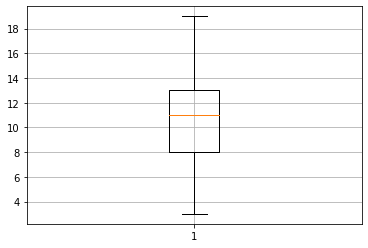
student_data_math['G1'].describe()
count 395.000000
mean 10.908861
std 3.319195
min 3.000000
25% 8.000000
50% 11.000000
75% 13.000000
max 19.000000
Name: G1, dtype: float64
# 欠席数 plt.boxplot(student_data_math['absences']) plt.grid(True)

student_data_math['absences'].describe()
count 395.000000
mean 5.708861
std 8.003096
min 0.000000
25% 0.000000
50% 4.000000
75% 8.000000
max 75.000000
Name: absences, dtype: float64
# 連続的なプロットも plt.boxplot([ student_data_math['G1'], student_data_math['G2'], student_data_math['G3'] ]) plt.grid(True)
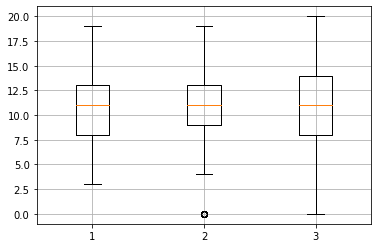
変動係数
スケールの異なる(株価と為替など)を比較するために用いる値、変動係数=標準偏差/平均値
# 欠席日数の変動係数は student_data_math['absences'].std() / student_data_math['absences'].mean()
1.4018726369879067
# まとめて変動係数!
student_data_math.std() / student_data_math.mean()
age 0.076427
Medu 0.398177
Fedu 0.431565
traveltime 0.481668
studytime 0.412313
failures 2.225319
famrel 0.227330
freetime 0.308725
goout 0.358098
Dalc 0.601441
Walc 0.562121
health 0.391147
absences 1.401873
G1 0.304266
G2 0.351086
G3 0.439881
dtype: float64
散布図
みたままだと思われます。
G3 で突然成績 0 が現れますが、多分欠損値です。(業務なら何故欠けてるのかなどの調査をする必要があるそうです)
plt.plot(student_data_math['G1'], student_data_math['G3'], 'o') plt.ylabel('G3 grade') plt.xlabel('G1 grade') plt.grid(True)
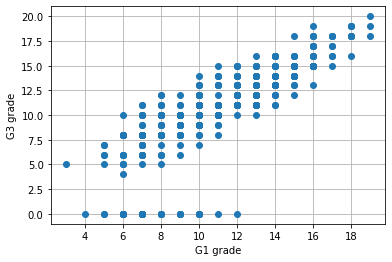
共分散
式にするとこんな感じ。
分散が
なので、まぁ掛け算したと思えば…numpy 使って
np.cov(student_data_math['G1'], student_data_math['G3'])
array([[11.01705327, 12.18768232],
[12.18768232, 20.9896164 ]])
print(student_data_math['G1'].var())
11.017053267364899
print(student_data_math['G3'].var())
20.989616397866737
先頭が G1 の分散、末尾が G3 の分散で、間二つが共分散と。
相関係数
スケールの異なる2系統を共分散にかけても大きな意味のない値が出てしまうので、共分散を両方の標準偏差で割ります。
ちなみに分子、分母に 1/N がいたので省略済み。
これで 0 に近いほど相関なし、1 か -1 に近づくことで正負相関ありとみなせるそうです。
しれっと scipy で
sp.stats.pearsonr(student_data_math['G1'], student_data_math['G3'])
(0.801467932017414, 9.001430312277865e-90)
一つ目の値が相関値で、二つ目が P 値というらしい。
直接的にこの値で因果関係があるとは言い切れないが、因果関係があるかも?というとっかかりにはなるそうです。
相関行列の計算。
こちらのやり方でも「0.80146793」の値が取得できている。
np.corrcoef([student_data_math['G1'], student_data_math['G3']])
array([[1. , 0.80146793],
[0.80146793, 1. ]])
# 様々なグラフプロットをまとめてどーん! # Dalc : day alchol 平日のアルコール摂取量 # Walc: Weekend alchol 週末のアルコール摂取量 # G1: 第1期成績 # G3: 第3期成績 sns.pairplot(student_data_math[['Dalc', 'Walc', 'G1', 'G3']]) plt.grid(True)
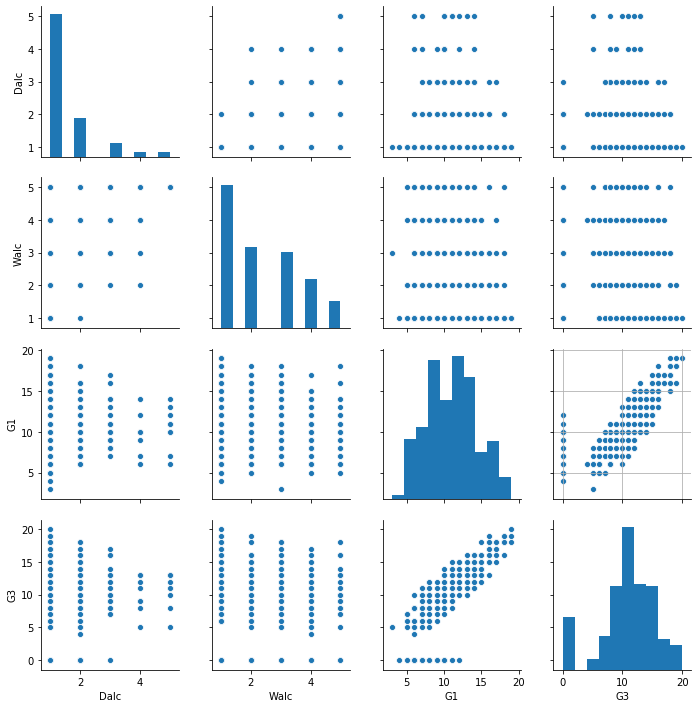
Dalc-G1, Dalc-G3 のグラフから、平日によく飲む(4-5 杯)人は G1,G3 で好成績にはならないようです。
とは言え、極端に成績が悪いこともないようです。
Walc 側を見ても、飲まない人の方が高い成績を出す可能性がありそうです。
でも飲まなくても成績の悪い生徒もいるので、一概にどうとは言いにくい気がします。
# 週末にアルコールを飲む人の第1期成績平均 student_data_math.groupby('Walc')['G1'].mean()
Walc
1 11.178808
2 11.270588
3 10.937500
4 9.980392
5 9.964286
Name: G1, dtype: float64
まずは、機械学習前にデータの概要と傾向を掴む手順が必要そうということらしいです。
でもそれは確かにそうで、目に見えて相関のありそうな項目があるなら、判定に二分技系アルゴリズムでも制度が出ますからね…
バーストなデータが多ければアンサンブル学習にかける必要もありますし、相関が見えづらければ XGBoost(二乗誤差を利用した統計的ツリー)を適用するなども必要かも知れませんからねぇ…。