Python3 で負荷テストを簡単に
for Python 3.7.x
テスト対象のサーバを起動する
require: Docker version 19.03.+
docker-compose.yml にざっくり記述。
version: "1"
services:
wordpress:
image: wordpress:latest
ports:
- 9000:80
links:
- wordpress-db
environment:
WORDPRESS_DB_HOST: wordpress-db:3306
WORDPRESS_DB_NAME: wordpress
WORDPRESS_DB_USER: wp_user
WORDPRESS_DB_PASSWORD: database_password
wordpress-db:
image: mysql:5.7
ports:
- 3306:3306
environment:
MYSQL_ROOT_PASSWORD: database_password
MYSQL_DATABASE: wordpress
MYSQL_USER: wp_user
MYSQL_PASSWORD: database_password
今回はテスト対象サーバとして、Wordpress を用意しました。
対象の設定はこのディレクトリにある docker-compose.yml で、次のコマンドで起動します。
$ docker-compose up --detach
http://localhost:9000 にアクセスすると、Wordpress のセットアップが見れるはずです。
適当にセットアップしてしまいましょう。
ID/Password はこのとき控えておいてください。
[f:id:white-azalea:20191002221611p:plain] [f:id:white-azalea:20191002221629p:plain] [f:id:white-azalea:20191002221646p:plain]
ついでにログインできることも確認しましょう。
[f:id:white-azalea:20191002221702p:plain] [f:id:white-azalea:20191002221719p:plain]
LOCUST インストール
Python 用の負荷テストツールをインストールします。
これもライブラリとして配布されてますので、pip からインストールできます。
$ sudo pip install locustio
このツールはインストール時にコマンドも入るので、確認してみます。
$ locust --version [2019-10-02 21:12:48,992] anyone-macbookpro.local/INFO/stdout: Locust 0.11.0 [2019-10-02 21:12:48,992] anyone-macbookpro.local/INFO/stdout:
負荷テストスクリプト作成
作成中に Wordpress のフォームや通信見て愕然…CSRF対策してなくね?(汗
デフォルトでセキュリティ設定してないせいだろうか…
とりあえずこの Docker イメージをデプロイとかないわー
作成するソースはこんな感じ。
ファイル名は locustfile.py という名前にしておきます。
from locust import HttpLocust, TaskSet, task import re class UserBehavior(TaskSet): def on_start(self): self.login() def on_stop(self): self.logout() def login(self): # Cookie などを受け取る目的で self.client.get("/wp-login.php") parameters = { 'log': 'TestAccount', 'pwd': 'Fire!!1192', 'redirect_to': 'http://localhost:9000/wp-admin/', 'testcookie': '1' } self.client.post("/wp-login.php", parameters) def logout(self): response = self.client.get("/wp-admin/") # ログアウト用 URL 取得 logout_url = re.search( r'<a class="screen-reader-shortcut" href="http:\/\/localhost\:9000(.+)">ログアウト</a>', response.text).group(1) self.client.get(logout_url) @task def top(self): self.client.get("/") @task(2) def mypage(self): with self.client.get("/wp-admin/customize.php", catch_response=True) as response: if response.status_code != 200: response.failure("not authenticated???") @task def projects(self): self.client.get("/wp-admin/") class Wordpress(HttpLocust): task_set = UserBehavior min_wait = 500 max_wait = 1000
起動には locust --host=http:9000 とします。
また、このとき別のファイル名で保存している場合は、 -f オプションで指定します。
$ locust --host=http://localhost:9000 [2019-10-02 21:46:39,148] arstromeria-macbook-pro.local/INFO/locust.main: Starting web monitor at *:8089 [2019-10-02 21:46:39,149] arstromeria-macbook-pro.local/INFO/locust.main: Starting Locust 0.11.0
サーバが起動していますので、http://localhost:8089 へアクセスしてみます。

見たまま「何人が」「1秒間に何人づつ増やしてアクセスするか」という画面ですね。
適当に、秒間 2 人づつ、20 人がアクセスしてきたと想定して操作してみましょうか。
尚、止めるまでは延々アクセスし続け、リアルタイムに集計を行います。


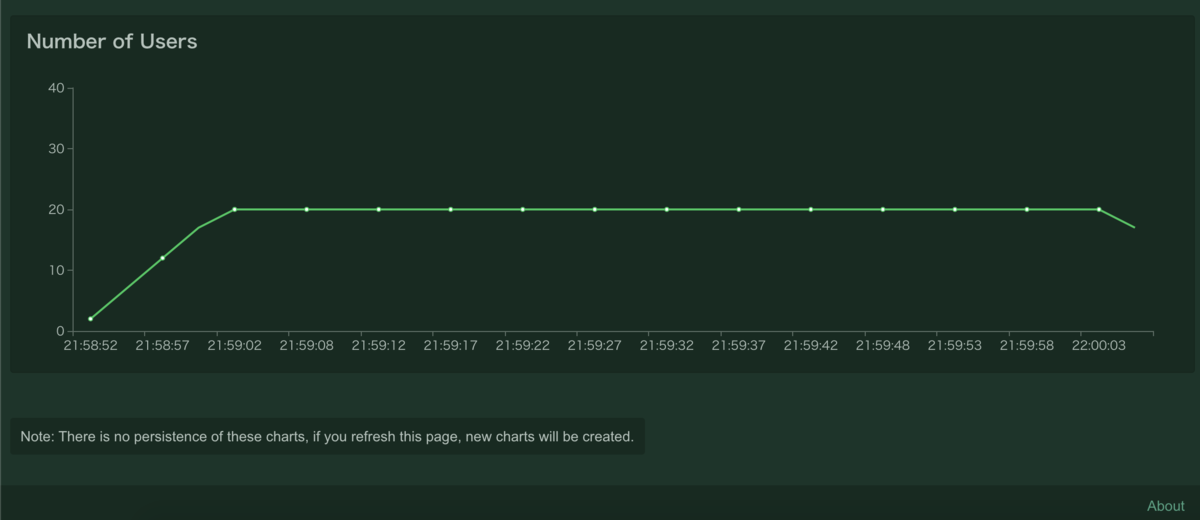
テスト終了
特に考えることはありません。コンソール上で Ctrl+C でインタラプトしてしまいましょう。
$ locust --host=http://localhost:9000
[2019-10-02 21:46:39,148] arstromeria-macbook-pro.local/INFO/locust.main: Starting web monitor at *:8089
[2019-10-02 21:46:39,149] arstromeria-macbook-pro.local/INFO/locust.main: Starting Locust 0.11.0
[2019-10-02 21:55:56,645] arstromeria-macbook-pro.local/INFO/locust.runners: Hatching and swarming 10 clients at the rate 2 clients/s...
[2019-10-02 21:56:01,675] arstromeria-macbook-pro.local/INFO/locust.runners: All locusts hatched: Wordpress: 10
[2019-10-02 21:58:52,011] arstromeria-macbook-pro.local/INFO/locust.runners: Hatching and swarming 20 clients at the rate 2 clients/s...
[2019-10-02 21:59:02,049] arstromeria-macbook-pro.local/INFO/locust.runners: All locusts hatched: Wordpress: 20
^C[2019-10-02 22:05:27,061] arstromeria-macbook-pro.local/ERROR/stderr: KeyboardInterrupt
[2019-10-02 22:05:27,061] arstromeria-macbook-pro.local/ERROR/stderr: 2019-10-02T13:05:27Z
[2019-10-02 22:05:27,061] arstromeria-macbook-pro.local/ERROR/stderr:
[2019-10-02 22:05:27,061] arstromeria-macbook-pro.local/INFO/locust.main: Shutting down (exit code 0), bye.
[2019-10-02 22:05:27,062] arstromeria-macbook-pro.local/INFO/locust.main: Cleaning up runner...
[2019-10-02 22:05:27,062] arstromeria-macbook-pro.local/INFO/locust.main: Running teardowns...
Name # reqs # fails Avg Min Max | Median req/s
--------------------------------------------------------------------------------------------------------------------------------------------
GET / 411 0(0.00%) 42 27 126 | 39 4.50
GET /wp-admin/ 412 0(0.00%) 74 44 405 | 60 6.00
GET /wp-admin/customize.php 882 0(0.00%) 76 53 196 | 73 13.50
GET /wp-login.php 20 0(0.00%) 30 25 42 | 28 0.00
POST /wp-login.php 20 0(0.00%) 93 78 124 | 90 0.00
GET /wp-login.php?action=logout& 20 20(50.00%) 77 29 166 | 62 0.00
--------------------------------------------------------------------------------------------------------------------------------------------
Total 1765 20(1.13%) 24.00
Percentage of the requests completed within given times
Name # reqs 50% 66% 75% 80% 90% 95% 98% 99% 100%
--------------------------------------------------------------------------------------------------------------------------------------------
GET / 411 39 42 44 46 53 59 67 79 130
GET /wp-admin/ 412 60 65 69 72 86 120 320 370 410
GET /wp-admin/customize.php 882 73 78 82 85 93 100 120 130 200
GET /wp-login.php 20 29 32 33 33 41 42 42 42 42
POST /wp-login.php 20 90 98 100 100 120 120 120 120 120
GET /wp-login.php?action=logout& 20 76 90 93 99 140 170 170 170 170
--------------------------------------------------------------------------------------------------------------------------------------------
Total 1765 66 72 76 79 89 100 120 210 410
Error report
# occurrences Error
--------------------------------------------------------------------------------------------------------------------------------------------
1 GET /wp-login.php?action=logout&: "HTTPError('403 Client Error: Forbidden for url: http://localhost:9000/wp-login.php?action=logout&_wpnonce=44f41a628e')"
1 GET /wp-login.php?action=logout&: "HTTPError('403 Client Error: Forbidden for url: http://localhost:9000/wp-login.php?action=logout&_wpnonce=a105793727')"
1 GET /wp-login.php?action=logout&: "HTTPError('403 Client Error: Forbidden for url:
/* 中略 */
--------------------------------------------------------------------------------------------------------------------------------------------
注意: Docker は必ず止めておこう
黙ってると Wordpress サーバは立ったままになるので、必ず終了します。
$ docker container ls CONTAINER ID IMAGE COMMAND CREATED STATUS PORTS NAMES 93507e1f73f6 wordpress:latest "docker-entrypoint.s…" About an hour ago Up About an hour 0.0.0.0:9000->80/tcp stress_test_wordpress_1 8e5b5f06fe34 mysql:5.7 "docker-entrypoint.s…" About an hour ago Up About an hour 0.0.0.0:3306->3306/tcp, 33060/tcp stress_test_wordpress-db_1 $ docker container kill 93507e1f73f6 93507e1f73f6 $ docker container kill 8e5b5f06fe34 8e5b5f06fe34 $ docker container ls CONTAINER ID IMAGE COMMAND CREATED STATUS PORTS NAMES $