OSS 版 LWC でWebApp
LWC というと、Salesforce の Lightning Web Component が真っ先に浮かぶ人は、Salesforce 界隈の人だと思う。
で、Salesforce プラットフォーム上のフレームワークとして有名ではあるのだけど、実際にはこいつは Opensource としても使える。
因みにこの記事執筆当時の nodejs のバージョンは
$ node --version v14.17.1 $ npm --version 7.17.0
始め方
と言ってもそんなに難しい話ではない。
nodejs が入ってるなら、大体このコマンドで行ける。
$ npx create-lwc-app account-book
するとインストールウィザードが起動する
⚡⚡⚡⚡⚡ Lightning Web Components ⚡⚡⚡⚡⚡ ? Do you want to use the simple setup? Yes ? Package name for npm account-book ? Select the type of app you want to create (Use arrow keys) > Standard web app Progressive Web App (PWA) Electron app
当然標準 WebApp を選択
? Do you want a basic Express API server? (y/N) y
express API サーバは、バックエンドで動作させるWebサーバの事。
https://white-azalea.hatenablog.jp/entry/2021/07/14/220816
で、作成したひな型がこんな感じ

開発サーバを起動
$ npm run watch と叩くと、開発用のWebサーバ (LWC用)が 3001 ポートで、API サーバが 3002 ポートで起動する。
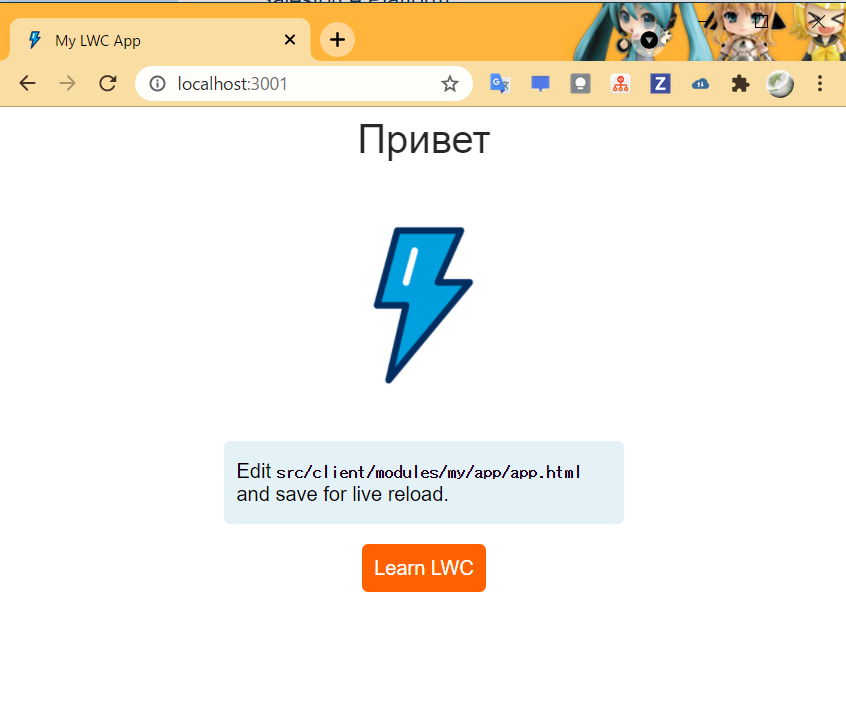
Web サーバ(ポート 3001)にアクセスして存在しないリクエストならAPIサーバにルーティングされるよう設定されているので、API サーバの方のソース(src/api.js)で以下の様に書かれているなら
// Simple Express server setup to serve for local testing/dev API server const compression = require('compression'); const helmet = require('helmet'); const express = require('express'); const app = express(); app.use(helmet()); app.use(compression()); const HOST = process.env.API_HOST || 'localhost'; const PORT = process.env.API_PORT || 3002; app.get('/api/v1/endpoint', (req, res) => { res.json({ success: true }); }); app.listen(PORT, () => console.log( `✅ API Server started: http://${HOST}:${PORT}/api/v1/endpoint` ) );
ポート 3002 はもちろん
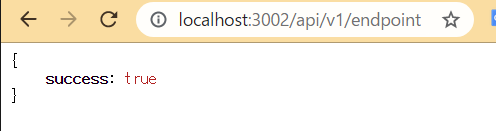
ポート 3001 でも
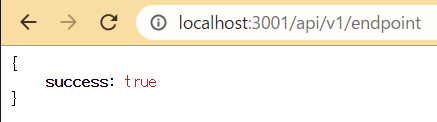
とできる。
JSON サーバに仕立てよう
src/server/api.js の定義では、標準では application/x-www-form-urulencoded で送受信っすることを期待している。
そこで、サーバ設定で、基本的に application/json つまり、JSON 値を受け取る前提に変更する。
何のことはない app.use(express.json()); を追加するだけだ。
const app = express(); app.use(helmet()); app.use(compression()); app.use(express.json()); // この行追加
そうすると受け取った値は JSON パースが試みられて、実装もこんな感じで書ける。
app.post('/api/test', (req, res) => { let jsonBody = req.body; console.log(jsonBody); res.status(200).json(jsonBody); });
SQLITE3 等のデータベースを用意しよう
幸い、sqlite3 のパッケージがあるので npm i -S sqlite3 でインストール。
使ってる図はこんな感じで、

DBCommon.js で sqlite をセットアップ
const sqlite3 = require("sqlite3") let database class DBCommon { static init() { database = new sqlite3.Database("data.sqlite3") } static get() { return database } } DBCommon.init(); exports.DBCommon = DBCommon;
brands.js がテーブル定義など。
const common = require("./DBCommon") const TABLE_NAME = 'brand'; const DBCommon = common.DBCommon; function createTable() { // テーブルが無ければ作る処理 const db = DBCommon.get(); return new Promise((resolve, reject) => { try { db.serialize(() => { db.run(`create table if not exists ${TABLE_NAME} ( id integer primary key AUTOINCREMENT, name text not null unique, description text default null )`) }); return resolve() } catch (error) { return reject(error); } }); } createTable(); class Brand { // js に型はいう程意味ないけど、気分かな constructor(id, name, description) { this.id = id; this.name = name; this.description = description; } } class BrandTable { /** * @param {Brand} brand */ static async insert(brand) { return new Promise((resolve, reject) => { const db = DBCommon.get(); try { db.run( `insert into ${TABLE_NAME} (name, description) values ($name, $description)`, brand.name, brand.description ) return resolve() } catch (error) { return reject(error) } }); } static async selectAll() { return new Promise((resolve, reject) => { const db = DBCommon.get(); try { const result = []; db.serialize(() => { db.all( `select id, name, description from ${TABLE_NAME} order by id`, (err, res) => { if (err) return reject(err); if (!res) return resolve([]); res.forEach(row => { result.push(new Brand(row['id'], row['name'], row['description'])) }); return resolve(result); } ) }) } catch (error) { reject(error); } }) } } exports.Brand = Brand; exports.BrandTable = BrandTable;
ここで、 src/server/api.js でこんな関数を追加する
const brands = require('./database/brands'); const BrandTable = brands.BrandTable; app.get('/api/brands', async (req, res) => { try { res.json(await BrandTable.selectAll()); } catch (error) { res.status(500).json({ success: false, message: error}); } }); app.post('/api/brands', async (req, res) => { try { await BrandTable.insert(req.body); res.json({ success: true }); } catch (error) { res.json({ success: false, message: 'Has error!' }); } });
すると
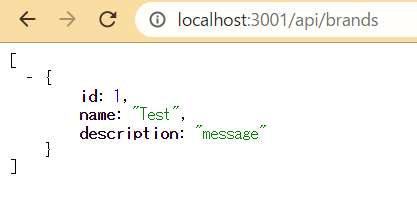
LWC の作り方
ざっくり全体像
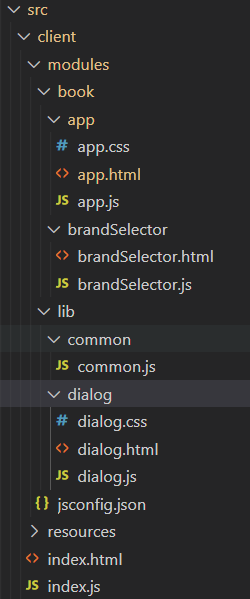
LWC は原則的に src/client/modules の下に 2 階層以上ディレクトリ掘って、css, js, html の3点セットを置けばいい。
とはいえとりあえずは共通機能を用意する。

共通スタイル(Bootstrap)を読み込むコントローラ、Ajax コマンド用ツール、JSON API のエンドポイント設定を定義しとく
import { LightningElement } from 'lwc'; export default class CssCommonElement extends LightningElement { _bootStrapCss() { let _bootstrap = 'https://cdn.jsdelivr.net/npm/bootstrap@5.0.0-beta1/dist/css/bootstrap.min.css'; const styles = document.createElement('link'); styles.href = _bootstrap; styles.crossorigin = 'anonymous'; styles.rel = 'stylesheet'; return styles; } connectedCallback() { this.template.appendChild(this._bootStrapCss()); } } export class Ajax { /** * get as promise * @param {string} url * @returns {Promise} */ static get(url) { return new Promise((resolve, reject) => { const req = new XMLHttpRequest(); req.open('GET', url, true); req.onload = () => { if (req.status >= 200 && req.status < 300) { resolve(JSON.parse(req.responseText)); } else { console.log(`Error ocurred ${req.status} : ${req.responseText}`); reject(new Error(req.statusText)); } }; req.onerror = () => { reject(new Error(req.statusText)) }; req.send(); }); } } export class Endpoints { static GET_ALL_BRANDS = '/api/brands'; }
で、app.js
import CssCommonElement from '../../lib/common/common'; export default class App extends CssCommonElement {}
app.html を次の様に設定します
<template> <div class="container-fluid"> <div class="row"> <div class="col-md-4"> <button class="btn btn-primary">Add new brand</button> </div> <div class="col-md-8 test">Right component</div> </div> </div> </template>
ここまで書けば、index.js を修正します。
import { createElement } from 'lwc'; import EntryApp from 'book/app'; const app = createElement('account-book', { is: EntryApp }); // eslint-disable-next-line @lwc/lwc/no-document-query document.querySelector('#main').appendChild(app);
見ての通り、modules 以下はそのまま呼び出してます。
これでアクセスすると
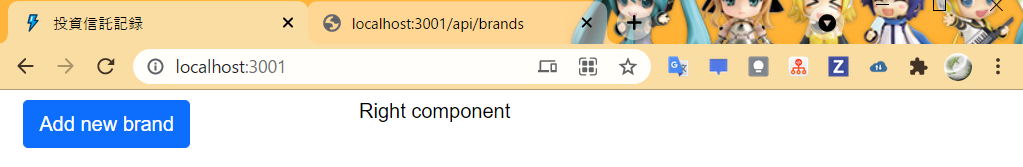
ここで、追加のコンポーネントを定義します
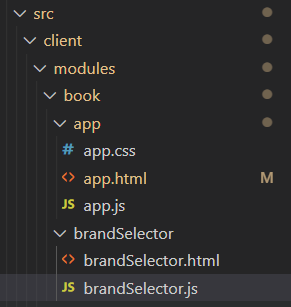
book/brandSelector/brandSelector.html
<template> <template if:true={isLoading}> <h1>読込中</h1> </template> <template if:false={isLoading}> <template if:true={hasError}><h1>{errorMessage}</h1></template> <template if:false={hasError}> <div class="list-group"> <template for:each={allBrands} for:item="brand" for:index="idx"> <template if:true={brand.isSelected}> <a href="#" class="list-group-item list-group-item-action active" key={brand.id} title={brand.description} onclick={onSelect} data-id={brand.id}>{brand.name}</a> </template> <template if:false={brand.isSelected}> <a href="#" class="list-group-item list-group-item-action" key={brand.id} title={brand.description} onclick={onSelect} data-id={brand.id}>{brand.name}</a> </template> </template> </div> </template> </template> </template>
book/brandSelector/brandSelector.js
import CssCommonElement, { Ajax, Endpoints } from '../../lib/common/common'; import { track } from 'lwc'; export default class BrandSelector extends CssCommonElement { @track allBrands; @track hasError; @track errorMessage; @track isLoading; constructor() { super(); this.allBrands = []; this.hasError = false; this.errorMessage = ''; this.isLoading = true; this.loadBrands(); } async loadBrands() { try { let brands = await Ajax.get(Endpoints.GET_ALL_BRANDS); brands.forEach(v => { v.isSelected = false; }); this.allBrands = brands; this.isLoading = false; } catch (error) { this.hasError = true; this.errorMessage = '銘柄の読み込みに失敗しました。画面をリロードしてください。'; this.isLoading = false; } } onSelect(event) { let target = event.path[0]; let id = target.getAttribute('data-id'); this.allBrands.forEach(v => { v.isSelected = v.id == id; }); this.dispatchEvent(new CustomEvent('select', { detail: id })); } }
で app,html から呼び出してみます。
<book-brand-selector ></book-brand-selector>
SQLite の中身はこんな感じ。
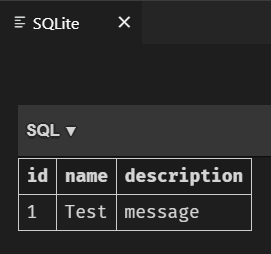
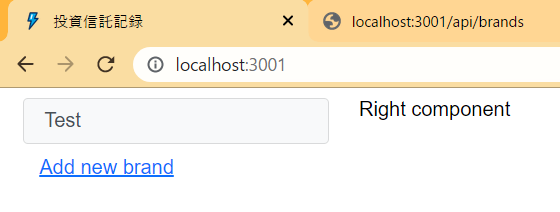
ということで今日はこの辺まで